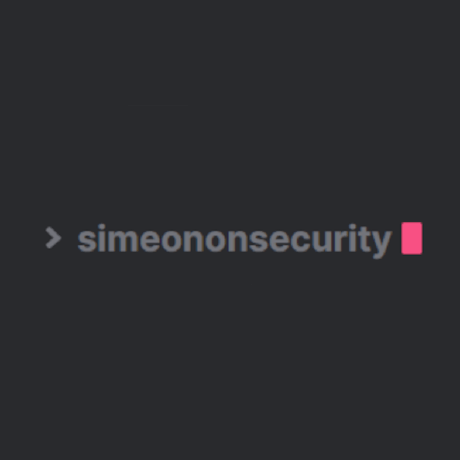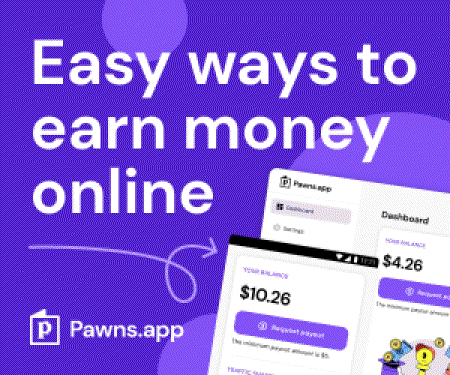Hugo Markdownファイル用翻訳自動化スクリプト - Glotta
Table of Contents
Glotta
Hugoのマークダウンファイルの内容を他言語に翻訳するスクリプトです。
コマンドの例
node src/index.js --source=__fixtures__ --recursive --force
# --source is the root dir to search for ".en.md" files. You may replace __fixtures__ with any other dir name.
# --recursive will include any nested directories in the root dir (default is false)
# --force will cause existing language files to be overwritten (default is to ignore existing language file)
# --targetLanguageIds is another option that can be specified (default target ids are: ar, bn, ca, zh, fr, de, hi, it, ja, pt, pa, ro, ru, es
出力例です:
========== glotta ============
dir: __fixtures__/simeon-usecase-dir/content/articles/a-beginners-guide-to-setting-up-a-secure-and-resilient-vpn-for-remote-workers
Input file(s): [
'__fixtures__/simeon-usecase-dir/content/articles/a-beginners-guide-to-setting-up-a-secure-and-resilient-vpn-for-remote-workers/index.en.md'
]
targetLanguageIds: ar, bn, ca, zh, fr, de, hi, it, ja, pt, pa, ro, ru, es
force overwrite if file exists?: true
==============================
parsing input file...
translating text into... es
writing new file...
translating text into... ru
writing new file...
translating text into... ro
writing new file...
translating text into... pa
Translation API Providerを変更する方法
を設定します。 TRANSLATE_PROVIDERのどちらかに環境変数を設定します。 GOOGLEまたは DEEPLを必ずセットしてください。 DEEPL_AUTH_KEYと同じです。
テストスイートはこれらのenv変数に依存しているので、以下を実行して統合をテストすることができます。 npm test
例えば、こんな感じです:
GOOGLE_APPLICATION_CREDENTIALS=./gcloud-keys/dev-service-account-keys.json
DEEPL_AUTH_KEY= **********
TRANSLATE_PROVIDER=DEEPL
Author:
オーナーです:
#ライセンス