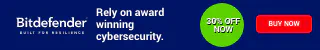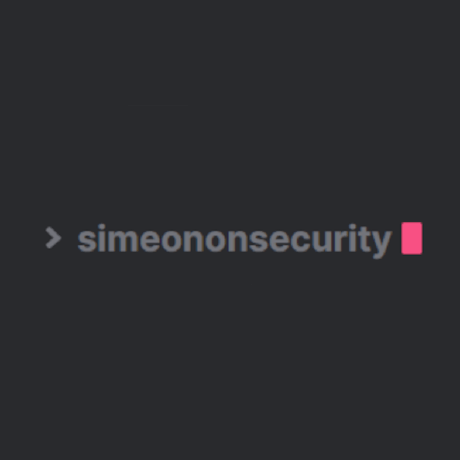自動化された構成変更でWindows 10の導入を最適化、強化、保護する
Windows 10 のデプロイメントをハード化し、デブロートする**。
**必要なファイルは、以下のサイトからダウンロードしてください。 GitHub Repository
**以下のようなお手伝いをしていただける方を募集しています。 .Net issue
はじめに
Windows 10は、箱から出した状態では侵略的で安全でないオペレーティングシステムです。 以下のような組織があります。 PrivacyTools.io , Microsoft , Cyber.mil , the Department of Defense , and the National Security Agency は、オペレーティングシステムをロックダウンし、強化し、保護するための設定変更を推奨しています。これらの変更は、テレメトリー、マクロのブロック、ブロートウェアの削除、システムに対する多くのデジタルおよび物理的な攻撃の防止など、幅広い緩和策をカバーしています。このスクリプトは、これらの組織が推奨する設定を自動化することを目的としています。
注意事項
- このスクリプトは、主にPersonal Use環境での運用を想定して設計されています。このことを念頭に置いて、特定の企業向け構成設定は実装されていません。このスクリプトは、システムを100%準拠させるために設計されたものではありません。むしろ、スクリプトで変更可能な設定のほとんど(すべてではないにしても)を完了するための足がかりとして使用されるべきで、ブランディングやバナーなどの問題は、たとえハードなパーソナルユース環境であっても実装されるべきでないため、スキップされます。
- このスクリプトは、他のスクリプトとは異なり、最適化によってWindowsのコア機能が破壊されないように設計されています。
- Windows Update、Windows Defender、Windowsストア、Cortonaなどの機能は制限されていますが、他のWindows 10プライバシースクリプトのように機能不全に陥った状態にはなっていません。
- 商用環境のみを対象とした最小化スクリプトをお探しの場合は、こちらをご覧ください。 GitHub Repository
必要条件
- X] Windows 10 Enterprise (Preferred) または Windows 10 Professional。
- Windows 10 HomeではGPOの構成ができません。
- Windows 10 “N” Editions はテストされていません。
- Standards 高セキュリティなWindows 10デバイスのために
- System is
fully up to date
- 現在、Windows 10 v1909、v2004、20H2のいずれか。
- を実行します。 Windows 10 Upgrade Assistant を実行して、最新のメジャーリリースをアップデートして確認します。
- X] このスクリプトを実行する前に、Bitlockerを停止またはオフにする必要があります。
- このスクリプトのフォローアップ実行は、bitlockerを無効にすることなく実行することができます。
- X] ハードウェアの要件
おすすめ読み物
- System Guard Secure Launch
- System Guard Root of Trust
- Hardware-based Isolation
- Memory integrity
- Windows Defender Application Guard
- Windows Defender Credential Guard
このコレクションが利用するスクリプトとツールのリストです:
からの追加設定を検討した:
- BuiltByBel - PrivateZilla
- CERT - IE Scripting Engine Memory Corruption
- Dirteam - SSL Hardening
- Microsoft - Managing Windows 10 Telemetry and Callbacks
- Microsoft - Reduce attack surfaces with attack surface reduction rules
- Microsoft - Recommended block rules
- Microsoft - Recommended driver block rules
- Microsoft - Specture and Meltdown Mitigations
- Microsoft - Windows 10 Privacy
- Microsoft - Windows 10 VDI Recomendations
- Microsoft - Windows Defender Application Control
- Mirinsoft - SharpApp
- Mirinsoft - debotnet
- NSACyber - Application Whitelisting Using Microsoft AppLocker
- NSACyber - Bitlocker Guidance
- NSACyber - Hardware-and-Firmware-Security-Guidance
- NSACyber - Windows Secure Host Baseline
- UnderGroundWires - Privacy.S**Y
- Sycnex - Windows10Debloater
- The-Virtual-Desktop-Team - Virtual-Desktop-Optimization-Tool
- TheVDIGuys - Windows 10 VDI Optimize
- W4H4WK - Debloat Windows 10
- Whonix - Disable TCP Timestamps
STIGS/SRGs Applied:
- Adobe Reader Pro DC Classic V1R3
- Adobe Reader Pro DC Continous V1R2
- Firefox V4R29
- Google Chrome V1R19
- Internet Explorer 11 V1R19
- Microsoft .Net Framework 4 V1R9 - Work in Progress
- Microsoft Office 2013 V1R5
- Microsoft Office 2016 V1R2
- Microsoft Office 2019/Office 365 Pro Plus V1R2
- Microsoft OneDrive STIG V2R1
- Oracle JRE 8 V1R5
- Windows 10 V2R1
- Windows Defender Antivirus V2R1
- Windows Firewall V1R7
スクリプトの実行方法
手動インストール:
手動でダウンロードした場合、スクリプトは、管理用パワーシェルから GitHub Repository
Set-ExecutionPolicy -ExecutionPolicy RemoteSigned -Force
Get-ChildItem -Recurse *.ps1 | Unblock-File
.\sos-optimize-windows.ps1
自動インストール:
スクリプトは、GitHubでダウンロードしたものを次のように起動することができます:
iex ((New-Object System.Net.WebClient).DownloadString('https://simeononsecurity.com/scripts/windowsoptimizeandharden.ps1'))
。